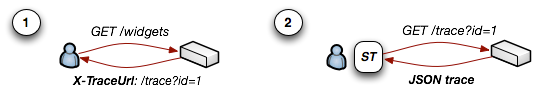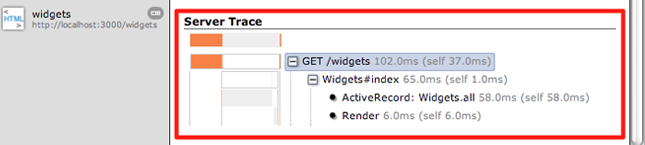As anyone who has ever developed an interactive web app will know,
Firebug (Firefox) and
Inspector (Webkit) are your best friends. In fact, in many cases these tools are the "IDEs of choice" for manipulating the DOM, debugging JavaScript, and even working with CSS. However, have you ever wondered how many CPU cycles that script really took, or how much time the browser spent in reflow, as compared to just parsing the data? That's where
Google's Speed Tracer comes in. Provided as a Chrome extension, it instruments the
V8 VM, and the rest of the browser to provide detailed data about the GC cycles, painting, parsing, network resource loading and more.
The low level data provided by Speed Tracer finally allows us to peek under the covers to understand what the browser is actually doing - think strace, but for your browser. However, what if we could also bridge the gap between client-side and server-side tools? Wouldn't it be nice if we could go beyond the simple latency and response time reporting for network resources to viewing a full server-side log of what happened, all in one tool? Well, that's exactly what the Speed Tracer team launched at Google IO, so lets take a look at how it works!
Server-side tracing with SpeedTracer
The actual mechanics of getting server-side performance data into Speed Tracer are clever and simple. Whenever the browser receives a network response, it looks for the
X-TraceUrl header, which specifies the relative URL and the unique ID of the trace for that specific request. From there, if the developer expands the network resource which provided the X-TraceUrl, Speed Tracer makes a request for the server-side trace, parses the JSON and surface it in the UI. This means that the server-side data is brought in on demand and does not affect the actual load times of your resources, and also that you need a mechanism to record, store, and serve these traces later.
Server side tracing with Rack & Ruby
The original announcement at Google IO demoed this new functionality on top of GWT and the
Spring TC server. However, this same functionality is also easily extracted into a Rack middleware - which is what I did. In fact, here is a preview of sample trace from a Rails 3 application using
rack-speedtracer:
The middleware takes care of providing the headers, persisting the traces, and then serving all the data back to Speed Tracer in the format it expects and understands under the hood. As a developer, you simply need to require the middleware, and then instrument your code where you want performance data to be recorded. Let's take a look at a simple configuration for a Rails 3 application:
# in your Gemfile
gem 'rack-speedtracer', :require => 'rack/speedtracer'
# in development.rb environment
config.middleware.use Rack::SpeedTracer
# define a widgets controller
class WidgetsController < ApplicationController
def index
env['st.tracer'].run('Widgets#index') do
env['st.tracer'].run("ActiveRecord: Widgets.all") do
Widget.all
end
env['st.tracer'].run('Render') { render :text => 'oh hai' }
end
end
end
http://www.igvita.com/2010/07/19/speed-tracer-server-side-tracing-with-rack/