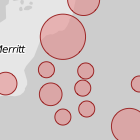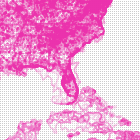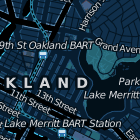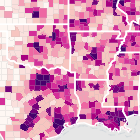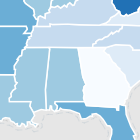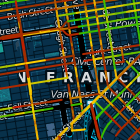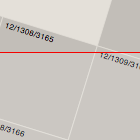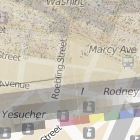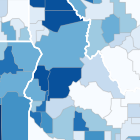A slick interface, simple installation, and tons of customization features make WebcamMax an excellent option for using your Webcam with multiple programs simultaneously.
Compatible with 16 programs, including CamFrog, PalTalk, all the major chatware apps like AIM, ICQ, Yahoo, and MSN, and others, WebcamMax is hassle-free. When installing the program, there are no pesky toolbars to opt-out of, and in fact the program lets you set it as the primary Webcam source for its list of compatible programs during setup. The interface is intuitive and pleasant to use, as well as being well-polished and professional. No worries here about paying for a program that doesn't look the part. We experienced no drags on system resources, but older machines could have problems.
There are freeware programs that offer a very similar experience to WebcamMax, but this app definitely has the larger built-in image library and the smoothest experience.
 DHH rings the bell and announces that
DHH rings the bell and announces that